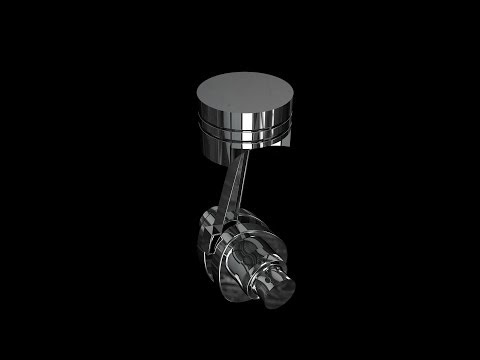An easy one, but a great started project if you've never used them before. We create a pattern to use as a gobo in Cinema 4D to project onto objects using a light.
In this tutorial we learn the basics of XREFs if you're not already familiar as well as talk about how to collaborate easily on big projects with multiple Cinema 4D artists using Dropbox.
This is a super simple intro to integrating Cinema 4D with the Oculus rift using Unity.
This is a super, super intro for those who want to get started with VRAY for Cinema 4D, but don't know where to start. In this tut we cover the very basic of the basic. No textures or render settings. Just how to get started.
Creating welds easily to go on metal structures.
In this tutorial we go over Adobe's newest addition to the After Effects family, the mask tracker.
In this tutorial we teach you how to model and animate a piston using xpresso.
In this brief video we discuss using RDP to monitor PCs running as render nodes. If you're already a Mac user and want more back-end render power without buying a top of the line MacPro, this is for you.
A followup to the last Griptools iPad video. This time we use it to drive a ghost! A demo of the plugin can be found here... http://frieslandav.com
In this tutorial we'll learn the basics of setting up GripTools to control C4D parameters with an iPad. A demo of the plugin can be found here... http://frieslandav.com
In this tutorial we look into rendering a cola bottle with realistic looking condensation using mograph cloners.
This is a great introduction to moving back and forth between Cinema 4D and After Effects when creating scenes with green screen plates. We'll learn about using external compositing tags. If you've never done this type of thing before, this tutorial is for you.
In this tutorial Dave embarrasses himself to entertain and inform you. Using Xpresso, we create a price "clock" that you can program numbers into using Xpresso. This is a great way to make a project that can be easily changed for your client and resent to the render queue without a lot of hassle.
In this tutorial we will go over how to easily make dynamic camera movements in Cinema 4D using the Camera Morph and Align to Spline tools. Also you can download, FOR FREE, this 3D model of the old NES system.
In the first of our tips and tricks series we learn the basics of applying materials to bevels and caps. We also learn how to create double bevel outline materials using alpha channels. Lastly, we learn about a brute force way to create a nice looking oval reflection in our text.
In this tutorial we will look at how to sync 2D mouth movements to audio using After Effects expressions.
In this tutorial we discus how to use a master gear to drive other gears using Xpresso.
In this tutorial we will show you how to use the 3D camera tracker in After Effects to track a 3D logo into your scene and then using the rotobrush we will place it behind an already existing object.
In this tutorial, we show you how to crate a camera iris using Mograph, Effectors, and even a little Xpresso.