Join us to hang out and talk about Mograph in VR using your Oculus Rift or Vive. We'll be on BigScreen Sunday just hanging out. Check back here for the private room information when we go live.
live in Bigroom VR room-aq7lrioh

Join us to hang out and talk about Mograph in VR using your Oculus Rift or Vive. We'll be on BigScreen Sunday just hanging out. Check back here for the private room information when we go live.
live in Bigroom VR room-aq7lrioh
We're aware of some minor issues with Luminous and Octane 3.08. Some slight spill issues with falloff. Spotlight source is also red. Turning source size to zero fixes the issue for now. Stay tuned for updates.
Modeling & Texturing an old game room in Cinema4D and Octane. About 20 hours total. Total render time 30 minutes. #almostdaily

Brograph welcomes David Ariew to the Brograph team. He’ll be posting about everything from Cinema4D and Octane, to After Effects and VFX. His knowledge as a generalist has allowed him to become a one-stop-shop for clients needing visual effects and compositing. You can check out his reel here as well as his first Brograph tutorial and his NAB 2016 Cineversity Presentation at the Maxon booth.

Sarah Wickliffe has an impressive portfolio. From The Onion News Network, to the Chew, to Wonderpets, to her now current role on The Nightly Show with Larry Wilmore. Check out more of her work and additional reels on these sites...
Sarahwickliffe.com
IMDB Profile

Alex stopped by to talk about Arnold and Houdini on our 21st podcast. Check out all of Alex PD's work here, including all of his awesome drawings.
Most of you probably heard about the tornados that hit Texas yesterday. Matt's house was one of the neighborhoods hit. Fortunately everyone is ok and they suffered minimal damage compared to other homes in the neighborhood, many of which are no longer standing. Needless to say there's much repair work to be done and obviously no power. We'll be skipping the podcast this week and next since next week's hiatus was already planned with the holiday. We'll be returning on January 10th for a new episode. In the mean time, we'll still be posting other content including some new tutorials and info about our upcoming plugin. See you online, bros!
Been getting tons of requests for a parts list for an Octane Monster Mac. Here is a list of what we're using. This sucker will feel so fast, you'll feel like you're on a loaded "Trashcan." Don't forget to stock up on RAM.
An Early 2009 Mac or higher that's the old build. Not the "Trash Can"
Graphics cards (Preferably 2 EVGA GTX 980ti Super clocked)
(Optional) SSD. SO worth it. The smallest one is only $77 on Amazon right now.
We plan on doing an updated video soon, but here is an older video that talks about the installation.

Dave Koss is a three-time Telly Award-winning motion graphics artist and video producer who has worked with stars like George Strait and Oprah. His work has been seen on screen and television throughout the country. He grew up in Grand Prairie, TX. He was encouraged by his parents from a young age to express his creativity in many different fashions. He bought his first computer from Radio Shack at age 7 and began making videos on his parent’s camera at age 9. He learned to animate digitally with Autodesk Animator in DOS, before Windows was popular. When Dave was 15 he joined the High School TV program and learned to edit on the first AVID non-linear system at any High School in Texas. Dave graduated and went off to college to begin his degree in Radio, Television, Video and Film.
While in college he started a job at a dub facility de-tabbing VHS tapes and worked his way up to editing. One of those jobs required he testify as an expert witness in the kidnaping trial of Mark Minger. His role was to testify that enhancing the video and audio quality of a confession did not alter the tape in any way by comparing graphical waveform comparisons of the original and enhanced versions.
Dave was offered a job as a live graphics operator on a concert and speaking tour and moved to Nashville, TN. After a brief stay in Nashville, he moved home to finish school, but continued to tour with other bands like Creed and George Strait. In 2007 he designed the HD video layout for the tour as well as directed the live concert shows for George.
After having a daughter, Dave began working locally in Dallas, TX and is currently at HM Productions. He decided to travel less and concentrate on commercial motion graphics and commercial editing. Most recently he finished the Oprah Winfrey tour working with new-age graphics systems, media servers, and custom content. His history in the inner workings of concert production have helped him become very knowledgeable in the integration of his media with the live technology his clients are using on site. Dave also runs a Motion Graphics Tutorial website called Brograph.com that is quickly gaining popularity online. He believes that sharing knowledge with the online motion graphics community and building a social reputation is key and is gaining a reputation online as a leader in the field.

This week's artist of the week is Johannes Matsson. Check out the amazing textures created and rendered with C4D's Physical Render Engine. We did a Q&A as well. All answered after the video.
Where do you work? Or are you a freelancer? Do you like it? Does being an employee or contracted have advantages/disadvantages to being the other?
I've gone a bit back and forth between being employed and freelance. Right now I'm doing the latter. I think the obvious perk for being your own man is that you can choose clients and projects in a whole different way, the freedom to say "no" to something basically. I'm also interested in the business side of things and I'd like to start my own studio someday, so this is good training for me I think. I think there's a lot of value in the continuity of being employed, in that you can grow as a team and inspire each other. But I think I just haven't found the right place for me to do that just yet.
What render engine to you use? Standard? Octane? VRAY?
I'm using the built-in physical engine, but I began tinkering with the Octane demo just last week. I think I'll buy it very soon, really liking it so far.
What was your process for building? Was it linear or non-linear? In other words, did you go back and forth between a compositing program or wait until the end?
My process for my projects are almost always linear, with clients it obviously goes a bit back and forth because of feedback, but with my own projects I think the line is pretty straight from start to finish. This intro started as a sketch, which turned into a model, which turned into a rigged character, which turned into the final animation. So not too exciting I guess. For me it's really important that my personal projects don't drag out for too long, because then there's a big chance I won't finish it. I have to many 80% done projects lying around on my HD.
Did you use any scripts or xpresso or was it all keyframes by hand?
I don't usually use scripts, haven't gotten into that part of C4D yet. But I use a lot of Xpresso in my rigs, mainly connecting objects with a little math and so on so I don't need to animate too many parameters. I'm a big fan of systems with as little keyframes as possible.
What technique did you use for the clouds?
The clouds are actually just clouds pictures with an alpha, set up in a tunnel that the barrel can fall through. I did tests with pyrocluster but the render times just weren't worth it.
What were your render times like?
I'm not really sure actually. We got a farm with 12ish computers at my office, so I don't really consider render times at all anymore. But it's safe to say they weren't very long per frame, probably 4-8min.
How do you go about building your textures? Do you have a library? Do you use something like CG textures?
I do use CG textures a lot, and I keep quite the library of different stuff. I'm a big fan of the C4D layer options in the material, so I use that quite a lot to layer things on top of eachother.
What percentage of time do you usually spend in post?
I'd say on a two-week project I'd spend 2 days in post for most of the projects that are in my reel. So I guess around 20% of the time :)
Do you use any mocap when you animate characters or is it all by hand?
No mocap, all FK and IK animation. It can be a bit tedious at times but I feel it's very rewarding.
Your steam and fog effects are great. Do you custom build them with particles or use stock footage and comp into the scenes?
It's a lot of stock, and usually some particular thrown in there. I usually comp this kind of stuff with the Depth pass as well to fake a bit of realness. Actually I just love the depth pass for any kind of comping. I almost never do any fog or so in the actual 3D scene, all AE magic.
Thanks again for taking the time to answer!
Thanks a lot for reaching out to me, and I hope I could be of help for your podcast. I'll make sure to listen in often!
Cheers!

This week's artist of the week is Raphael Rau. Check out this awesome reel full of Octane goodness!

This week's Brograph Artist of the week is a our friend Joe Selnekovic. He's a heavy Nuke artist among other things like being a DP and VFX Supervisor. You may recognize him from our first Nuke tutorial we did recently on creating HDRI Skies. Check out his awesome work and attention to detail in his new demo reel.

This week's Brograph Artist of the week is a good friend of ours, Lance Eckert. You might recognize him from our Building Liquor Bottles with Octane video. He's a master of After Effects and a wiz with Cinema 4D, and in my opinion, one of the best artists I've ever met. Fall down the rabbit hole with his demo reel and how he seamlessly blends every graphic together. Beautiful work, and really great person to have as our first featured artist.
3D and 2D assemblage, demonstrating Animation, Design, and Motion Graphics.
I've been talking about it for weeks and as of the first of the month, the open beta for the new Vray for C4D was released. I sent in my beta request, and after a little miscommunication I finally got my hands on the open beta today. While many of the big features have yet to be released, my initial reaction to the beta was a positive one.
The first thing I noticed going through the settings is of course the new option for Vray-RT. Vray-RT gives you the highly anticipated ability to use GPU to render your images. Unfortunately, while the settings are there, the GPU rendering ability has yet to be released.
Since I couldn't test the speed difference with GPU rendering, I decided to render out an image with the standard CPU renderer. I rendered the same image on both 2.55 and 3.25 and noticed a significant speed difference. I was able to render a frame that normally took me 4 minutes and 14 seconds, in just 3 minutes and 12 seconds. That's 25% faster. A significant difference in my opinion. These are the two images I rendered out.

Both settings are set exactly the same. I just opened it up and let it render. The first thing you'll notice of course is the shifting of the materials. I'm not sure if that's just a bug or just a result of the updated software. Another thing I noticed, which i was pleasantly surprised to see was that the shadows were much smoother. Check out these two pictures:
This first image is from Vray 1.9 (2.55). It rendered out at 4 minutes and 2 seconds.
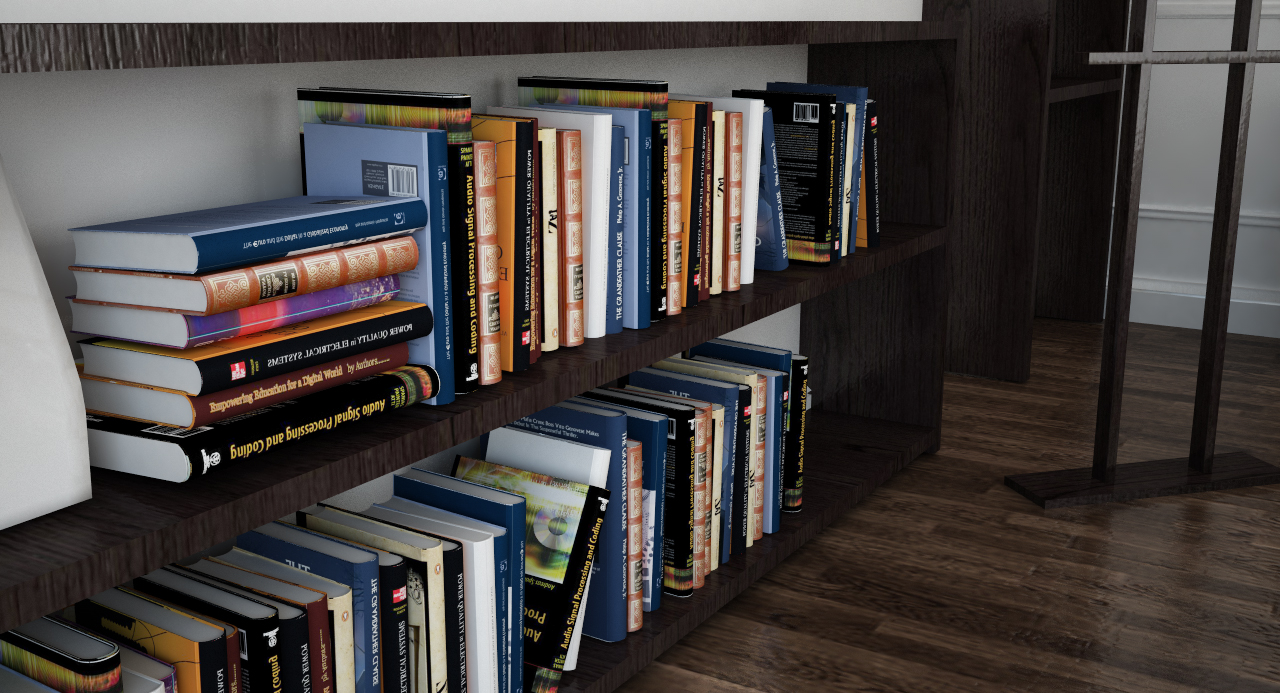
This first image is from Vray 3.25. It rendered out at 3 minutes and 7 seconds.

Notice the shadows behind the books, how they are clean and smooth on the 3.25 version.
I'm really excited about this version of Vray and although the open beta is missing quite a few features, the updated standard render settings already give quite a bit to get excited about.

Hey guys I had some fun over the weekend and modeled Bender from Futurama. You can download the c4d file here. Enjoy!
Our first LIVE Brograph Q&A / Chat.