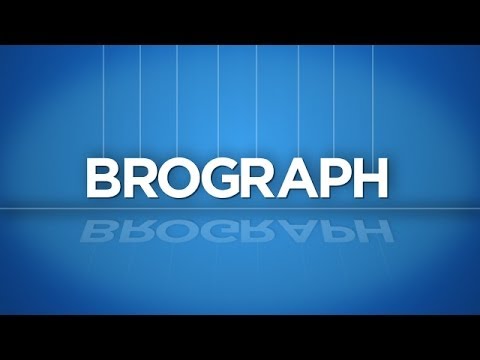In this tutorial Dave embarrasses himself to entertain and inform you. Using Xpresso, we create a price "clock" that you can program numbers into using Xpresso. This is a great way to make a project that can be easily changed for your client and resent to the render queue without a lot of hassle.
In this tutorial we will go over how to easily make dynamic camera movements in Cinema 4D using the Camera Morph and Align to Spline tools. Also you can download, FOR FREE, this 3D model of the old NES system.
In the first of our tips and tricks series we learn the basics of applying materials to bevels and caps. We also learn how to create double bevel outline materials using alpha channels. Lastly, we learn about a brute force way to create a nice looking oval reflection in our text.
In this tutorial we will look at how to sync 2D mouth movements to audio using After Effects expressions.
In this tutorial we discus how to use a master gear to drive other gears using Xpresso.
In this tutorial we will show you how to use the 3D camera tracker in After Effects to track a 3D logo into your scene and then using the rotobrush we will place it behind an already existing object.
In this tutorial, we show you how to crate a camera iris using Mograph, Effectors, and even a little Xpresso.
In this tutorial we will show you how to motion track a sign and replace it using After Effects CC and Mocha for After Effects.
Create great looking logos in Cinema 4D. Learn how to polish them off.
In this tutorial we learn some of the basic Cinema 4D tools and how they work. We also learn shortcuts that make getting around in CInema 4D easier and faster.
In this tutorial we'll take a look at the user interface of After Effects and also create a text hanging on strings animation.